You’ll have all noticed the little light that blinks every now and then on the back of your DSLR; red on a Canon, green on a Nikon.
It’s there to indicate that the camera is accessing the card, either to write data when shooting or read data when previewing images. Something important to bear in mind though, is that you should never attempt to remove the card or the battery while the light is on.
If you’ve taken a large burst of images and your memory card isn’t particularly fast, you’ll notice the light on while the camera’s buffer writes the data to the card. If this process is interrupted you stand a very good chance of corrupting not only the images the camera is currently writing, but the entire contents of the card! The same principle applies if you remove the battery during the same process.
 Nikon cameras have a green lamp
Nikon cameras have a green lamp
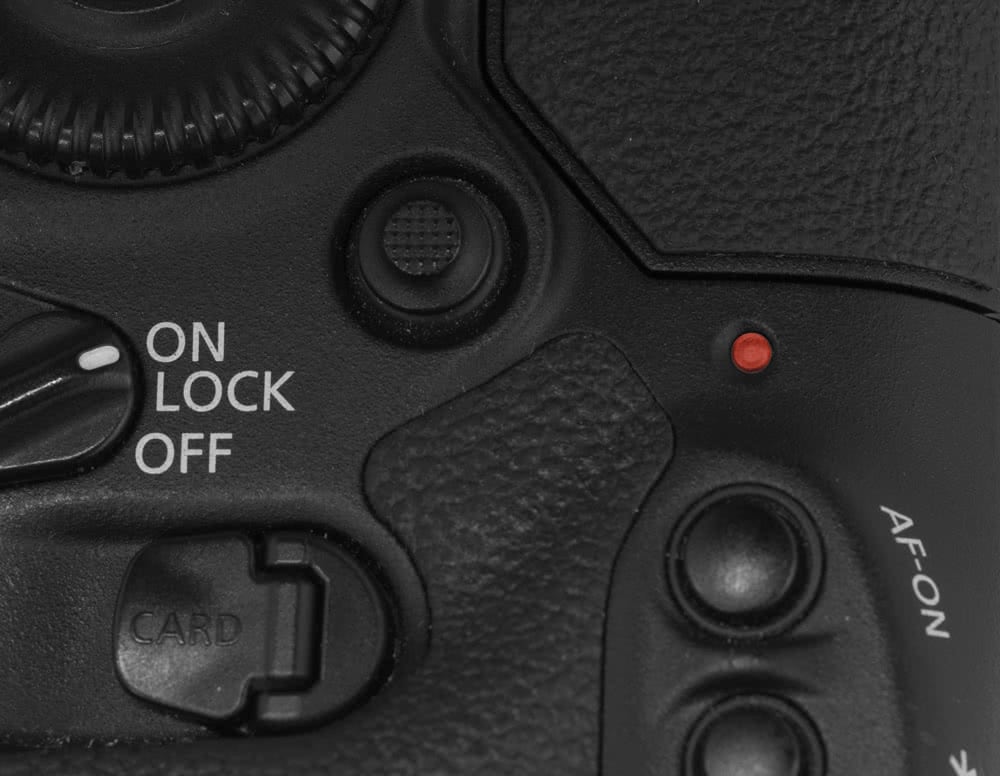 Canon cameras have a red lamp
Canon cameras have a red lamp
Yes, there is software available that can access corrupt data, but it’s not a 100% guaranteed operation.
It’s perfectly safe to turn the camera off while the light is on; the camera’s power will actually stay on until the writing process is complete so there’s no danger of losing anything, just don’t get carried away and pop the card out early or remove the battery.

