Struggling with dust on your camera’s sensor? Restore your image quality with a Fixation professional sensor clean, available same day or even while you wait in London and Manchester. See below for prices and turnaround times, along with further details about the service we provide.
Our London workshop has 10 technicians and can clean sensors brought in on a while-you-wait basis up to 1.30pm. Each camera brought in for cleaning can take up to 1 hour to clean depending on the condition of the camera and imaging sensor.
As any professional photographer will know, the build-up of dust on a DSLR or mirrorless camera sensor can have an adverse effect on the final shot, especially apparent in light areas of the scene when a small aperture is used and the image is viewed at a high resolution. DSLR and mirrorless sensors are a magnet for dust so professional maintenance is very important. While there are steps that can be taken to avoid exposure, dust build-up is inevitable, which is why sensor cleaning becomes necessary on a regular basis.
You can bring your camera in for cleaning or send it in via post or courier. Our addresses and hours are listed on the Find Us page.
Cleaning Procedure
Here at Fixation, we offer a quick, professional sensor-cleaning service that is second to none, providing the safest and most effective way to remove dust from the entire mirror box area and restore clarity to your images. Our technicians go the extra mile to ensure a thorough clean, undertaking the following steps each time:
- Take test images to establish level and location of dust
- Clean the mirror box area, including the underside of the focus screen
- Clean the sensor
- Clean the body cap and the rear element area of any attached lens
- Take further test images and magnify to 100% resolution to ensure cleaning has been successful
Sensor cleaning requires a fully charged battery. Please bring a battery with full charge with your camera for sensor cleaning.
Please note that we may change your camera settings whilst we perform the cleaning. Please read our T&Cs for further info.
How Often Should I Have My Sensor Cleaned?
We are often asked how often sensor cleaning is needed. There is no one answer to this question as it depends on the frequency of use and working environment that your camera is exposed to. We recommend you check your sensor by taking a picture of a clear background or blue sky with a small f-stop and checking the image at 100% on a computer. This should be done before any important job, event or trip away to make sure you have clear images when it’s most important.
For more information read our guide to testing your sensor at home.
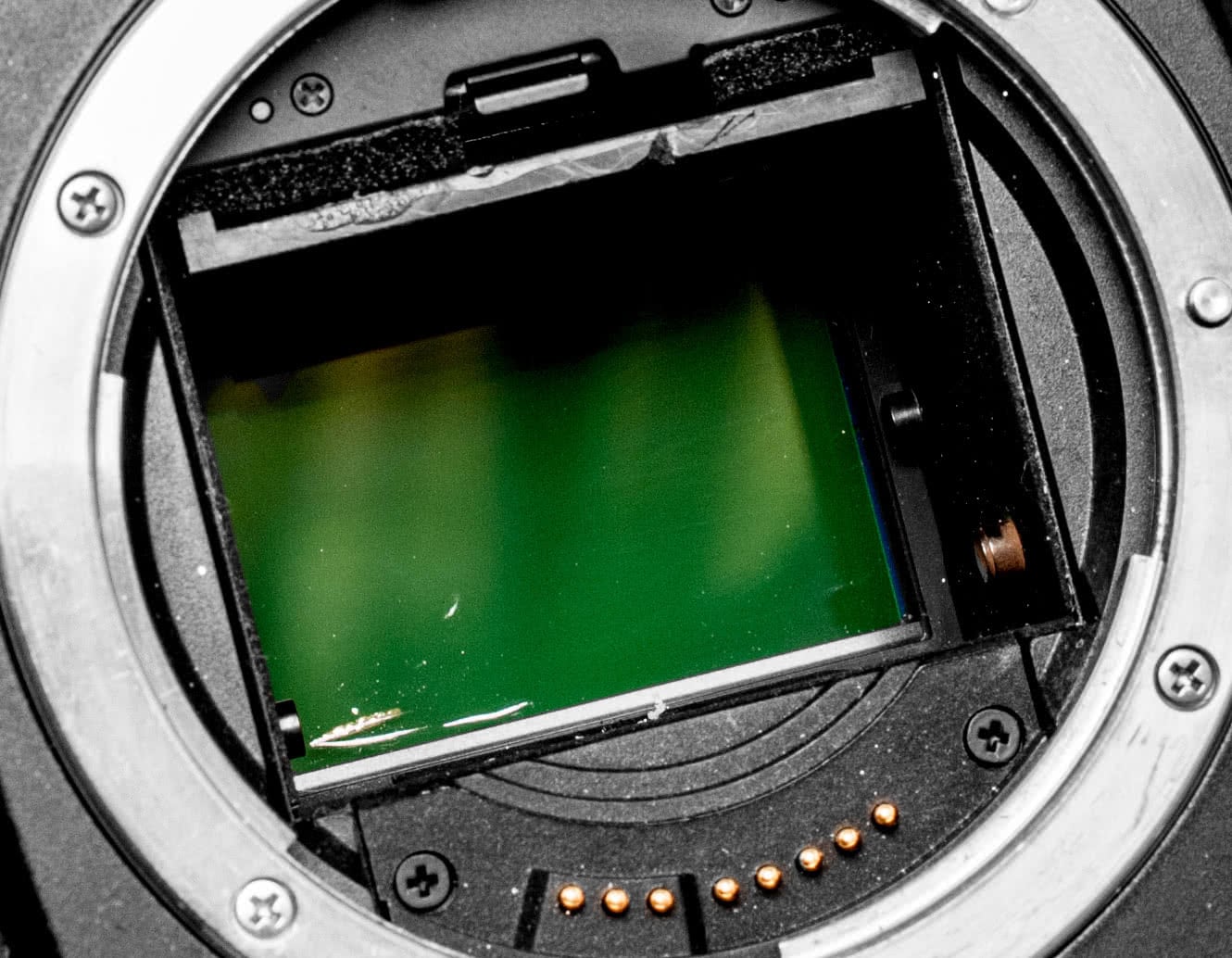
Sensor Cleaning Prices
Warranty
Unfortunately we cannot offer a warranty on our sensor cleaning service as it is part of the nature of DSLR and mirrorless cameras that this phenomenon can occur at any time.
Which Models Can Be Cleaned?
All Nikon, Canon, Sony, Panasonic and Fujifilm DSLR and mirrorless cameras can be cleaned by our expert technicians. Each camera taking around 45-90 minutes. The latest drop-off time for while-you-wait cleaning in London is 1:30pm Monday – Friday.
Other makes
We can clean the sensors of most other DSLR or Mirrorless models including Olympus, Sigma, and Pentax, but these must be supplied with a fully charged battery and a lens for the full testing procedure.
| Nikon Full Frame | Nikon Crop Frame | Canon Full Frame | Canon Crop Frame | Sony | Fuji |
| D6, D5, D4, D4s, Z9 | D2X/S, D2H/S | 1D X, 1D X Mk II, 1D X mk III | 1D Mk IIn, 1D Mk II/III/IV | α A7, A7 Mk II, A7 Mk III, A7 Mk IV & mk V | X-T1, X-T2, X-T3, X-T4, X-T5 |
| D3, D3s, D3X | D500, D300/s, D200, D100 | 1Ds, 1Ds Mk II/III | 7D, 7D Mk II | α A7R, A7R Mk II, A7R Mk III, A7R Mk IV & A7R Mk V | X-Pro1, X-Pro2, X-Pro3 |
| D700, D750, D780, D800/E, D810, D850 | D40/X, D50, D70/s, D80, D90 | 5D, 5D Mk II/III/IV | 20D, 30D, 40D, 50D, 60D, 70D, 80D, 90D | α A7S. A7S Mk II, A7S III | GFX 50s, GFX 50r, GFX 100 GFX 100s GFX 50s II |
| D600, D610 | D7000, D7100, D7200 | 5Ds, 5Ds R, 6D/II | 300D, 350D, 400D, 450D, 500D, 550D, 600D, 650D, 700D, 750D | α A9, α A9 II α A1 | |
| Z7, Z7 II, Z6, Z6 II, Z5, Z9 | D5000, D5100, D5200, D5300, D5500, D5600 | R3, R5, R6, R, Ra, RP, R5C | 1000D, 1100D, 1200D, 1300D | α NEX-3, NEX-5, NEX-6, NEX-7 | |
| D3000, D3100, D3200, D3300, D3400 | EOS R7, EOS R10 | All Rebel & Kiss cameras |
Please note: If your camera model is not on this list please call us for advice. We are only able to access and clean the sensors on cameras with user-detachable lenses. We do not have the facilities to clean compact cameras. If you feel that dust is disrupting your images, contact the manufacturer’s service department.
For Canon Powershot and IXUS, click here
For Nikon Coolpix, click here
How Can I Keep My Sensor Clean?
Attach a double-sided sticky tab on the inside of your body cap and rear lens cap. If any large pieces of errant dust are floating around on the back of your lens, or in the mirror box, they will stick to the tab and not the sensor. Be careful not to use high-tack sticky tape or you’ll have issues removing it from the inside of your cap when it needs changing.
For more information read our guide to testing your sensor at home.
