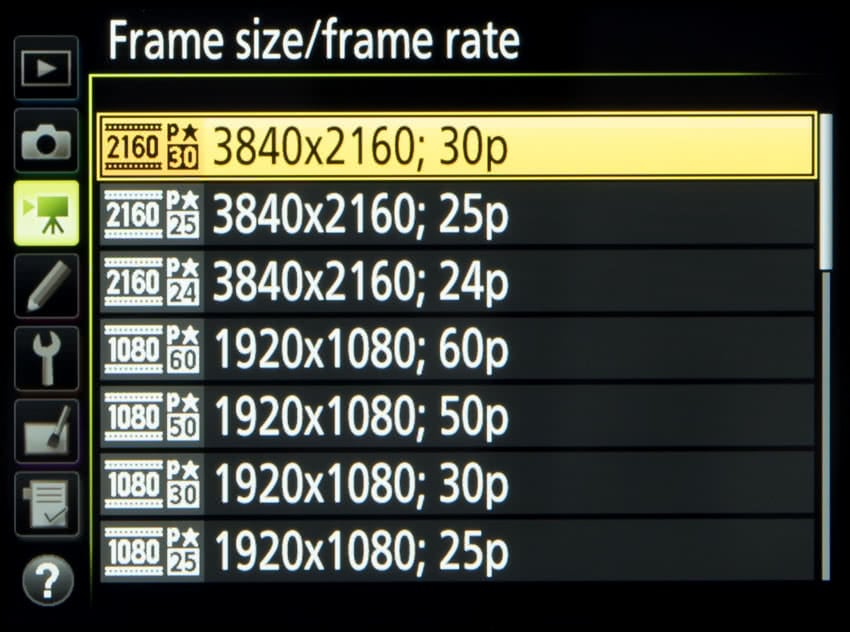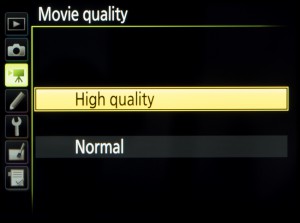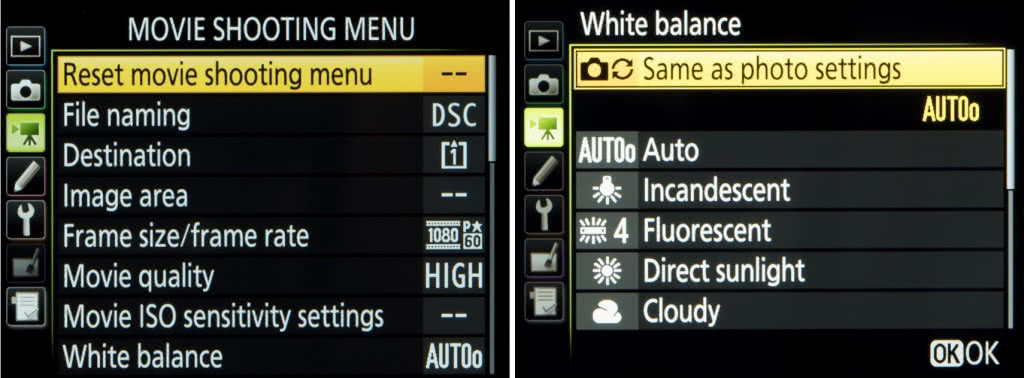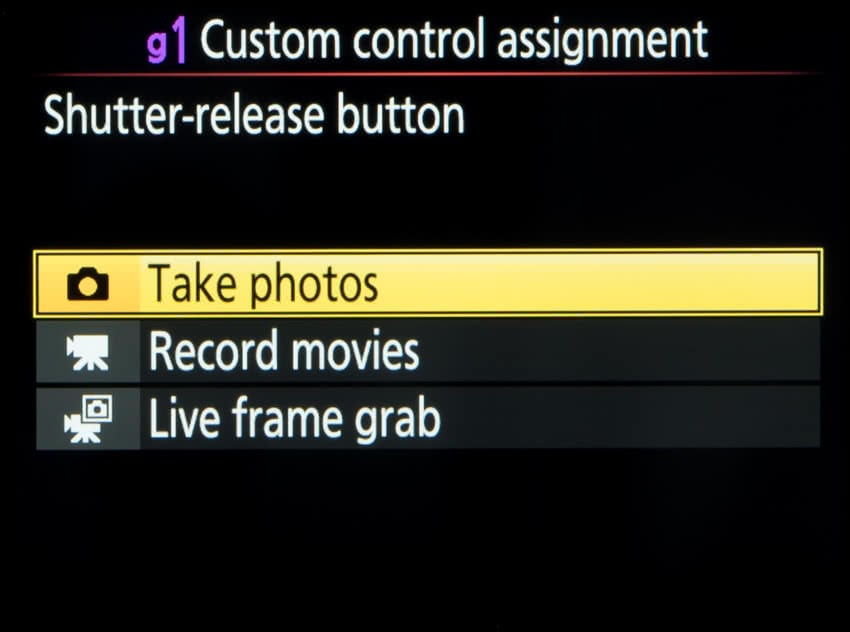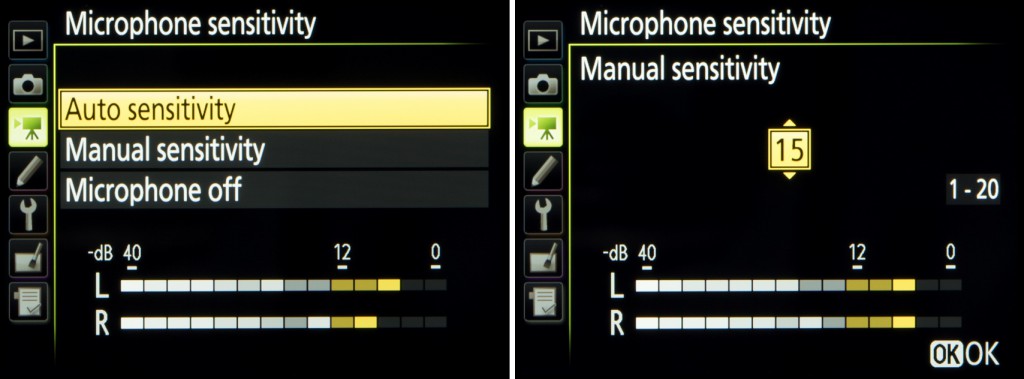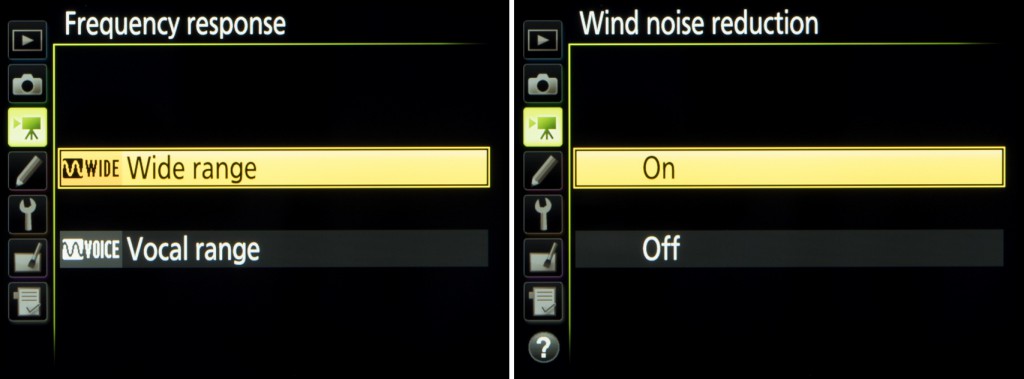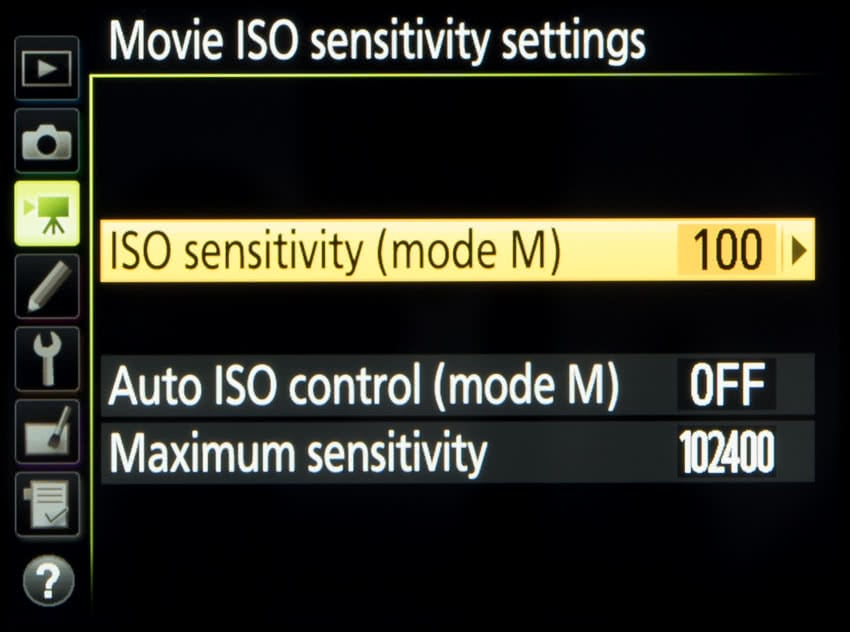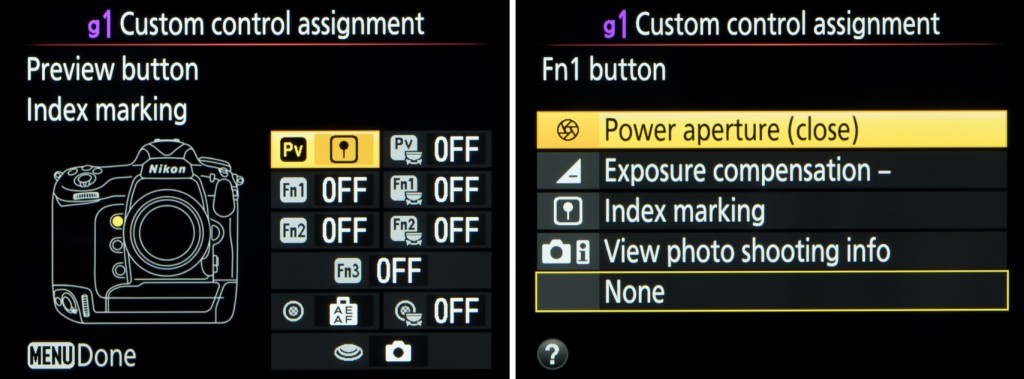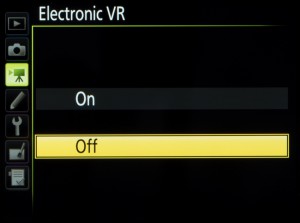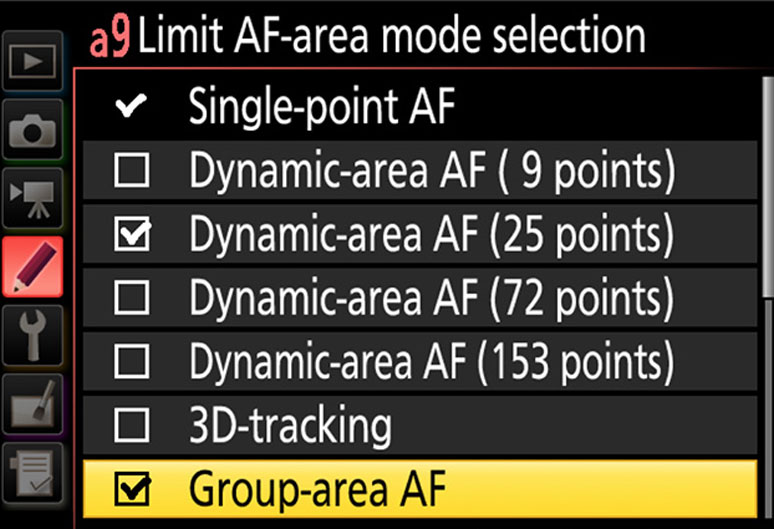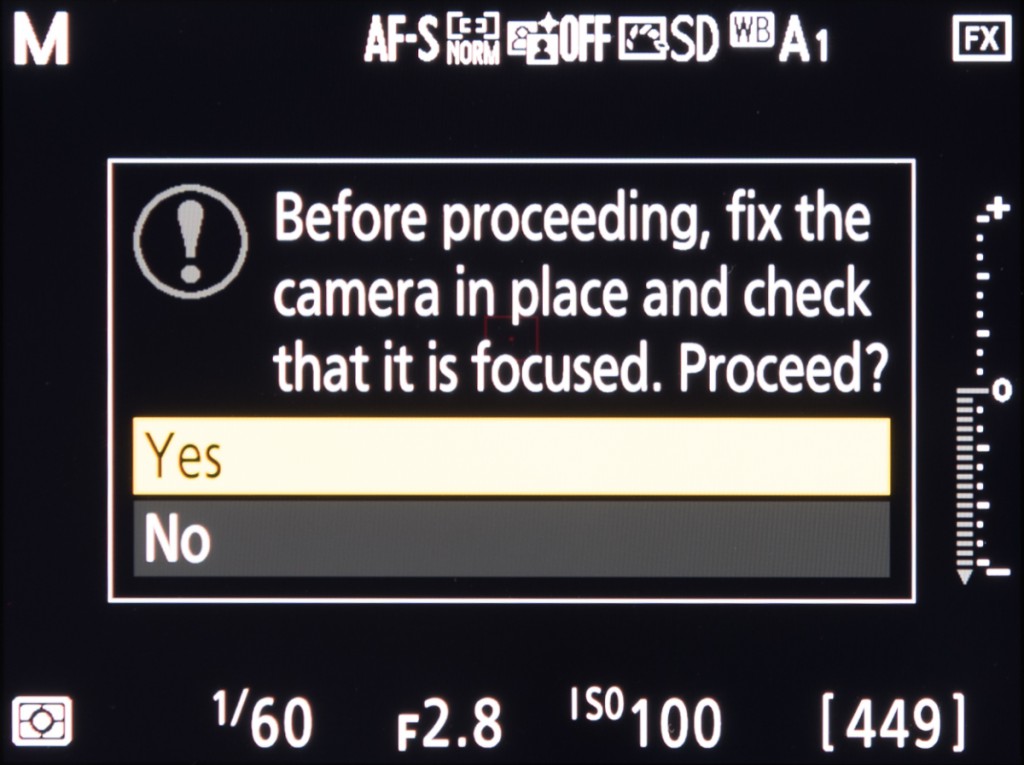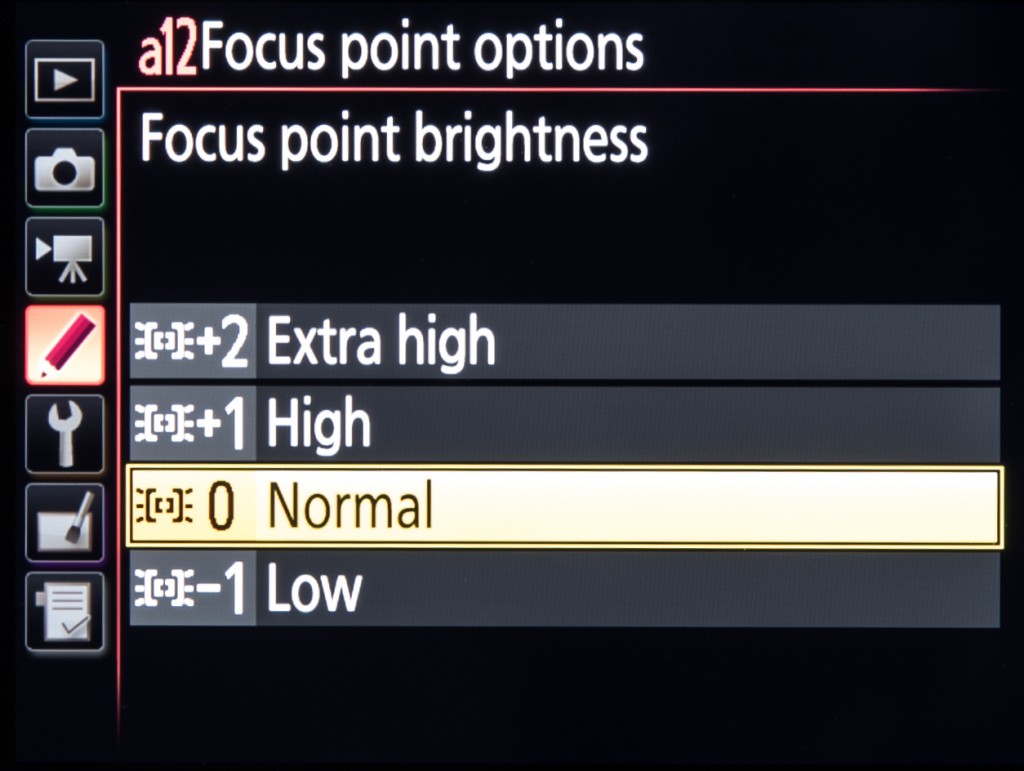For over forty five years, Nikon Professional Services (NPS) has supported working professional photographers and videographers who earn their living using Nikon equipment.
It’s a truly global service, with representation in over 31 countries and thousands upon thousands of members who rely on the NPS for support with priority servicing and loan equipment if repairs take longer than a few days.
Fixation has been supporting Nikon professionals since we started in 1988. In fact, until 1996, Nikon was the only brand we repaired, so you could say we have a bit of a soft spot for the brand.
Rob MacNeice has been with Nikon UK for 12 years and for the last four years has overseen the NPS scheme in the UK with his dedicated team.

We recently cornered Rob to find out more about NPS.
Thanks for taking the time to chat with us Rob. Can you tell us a bit about yourself and how you got involved in NPS?
I’d always been interested in photography from a young age and actually started my career as a baby portrait photographer! I worked at Jessops for 10 years, ultimately becoming a store manager, and then I came to Nikon, starting as a customer support agent. I used to handle all calls from end users; technical enquiries, repair questions – pretty much everything! A couple of years later the NPS division broke away from customer support and I’ve been with them ever since.
 Nikon technicians backstage at the Champions League Final
Nikon technicians backstage at the Champions League Final
Are you a keen photographer yourself, or do you prefer to leave cameras well alone when you’re not working?
My Dad put a camera in my hands when I was about three years old and I’ve loved photography ever since, but (laughing) sometimes I don’t want to see a camera when I get home! Saying that, it’s still – and will probably always be – one of my life’s passions and I think once it’s in your blood it’s there for good. I do take a lot of personal images but these days it’s mainly family shots.
NPS attends major sporting events throughout the year, but is there a particularly busy period?
We’re pretty busy all year round to be honest, but the really hectic period starts now! We’re at Wimbledon until the finals weekend when we have to race over to Silverstone to cover the Formula One, followed by the Open Golf at Royal Birkdale. It’s very tiring but good fun and extremely rewarding.
 Photographers get their hands on some long Nikkor lenses at The Photography Show
Photographers get their hands on some long Nikkor lenses at The Photography Show
Can you describe a typical day at Wimbledon?
We’re set up in the Photo workroom helping photographers with any issues they might have with their kit. We have a team of technicians that can carry out on-the-spot repairs, such as replacing grip rubbers, or even just helping with any settings issues such as setting up their network profiles. We also keep a wide range of back up equipment that the photographers can borrow if we need to carry out more in-depth repairs and it’s also a good opportunity for these guys to try equipment before they buy. Overall it’s about us being there for the photographers and helping in any way we can.
Do you have any memorable experiences from an event?
I’ve had so many wonderful experiences over the years, but one funny moment springs to mind. I was fortunate enough to work at the world cup in South Africa in 2010 and we were loaning out equipment at the stadium in Rustenburg. A photographer came up and asked if he could borrow some gear, as he didn’t have much equipment himself. All we had at the time was the D3s, so I lent him a body and lens and he went away very happy. Five minutes later he came back and innocently asked “where do I put the film?”!

You must have met some highly regarded photographers over the years. Are there any that particularly stand out?
Goodness me, that’s a tough question. I’ve met so many fantastic photographers out there using Nikon gear that it’s hard to name names, but I’d have to say I feel very lucky to have worked very closely with wildlife photographer David Yarrow recently. We had a meeting with him a couple of years ago and he showed us his book ‘Encounter’, which blew us away with the quality of images and within a few days we’d signed him up as a Nikon Ambassador! He has a different approach to his photography; most wildlife shooters will be 100 yards away from their subject and shoot with a 600mm lens, whereas David will be up close and personal with a 35mm.
There must be some Nikon photographers out there, who own the necessary kit to join the scheme, but haven’t as yet. What benefits are these photographers missing out on?
There are a number of benefits that NPS members enjoy, from a dedicated freephone technical support helpline, to free loan equipment if your kit is away for repair. There’s also the Nikon Pro magazine which is free to NPS members and features work from some of the best photographers in the world. We also host exclusive NPS roadshows which members are invited to. With regards to repairs, I know a lot of NPS members rely on Fixation for their servicing and sensor cleans, and we offer this level of service too, but at the end of the day, as long as our members are being looked after, we’re happy.
Rob was speaking with Tim Stavrinou.





 It wasn’t perfect. The Nikon D1’s major malfunction was its battery usage. The Ni-Mh batteries required to power it were not only enormous, they didn’t last very long and quickly lost their capacity to take a full charge. More cripplingly though, once the batteries got low, the camera would continue to shoot but its image processing centre would shut down, meaning it would record only blank frames! Successors to the D1 would fix this, but it was a significant flaw that could have severe consequences for the unaware.
It wasn’t perfect. The Nikon D1’s major malfunction was its battery usage. The Ni-Mh batteries required to power it were not only enormous, they didn’t last very long and quickly lost their capacity to take a full charge. More cripplingly though, once the batteries got low, the camera would continue to shoot but its image processing centre would shut down, meaning it would record only blank frames! Successors to the D1 would fix this, but it was a significant flaw that could have severe consequences for the unaware.