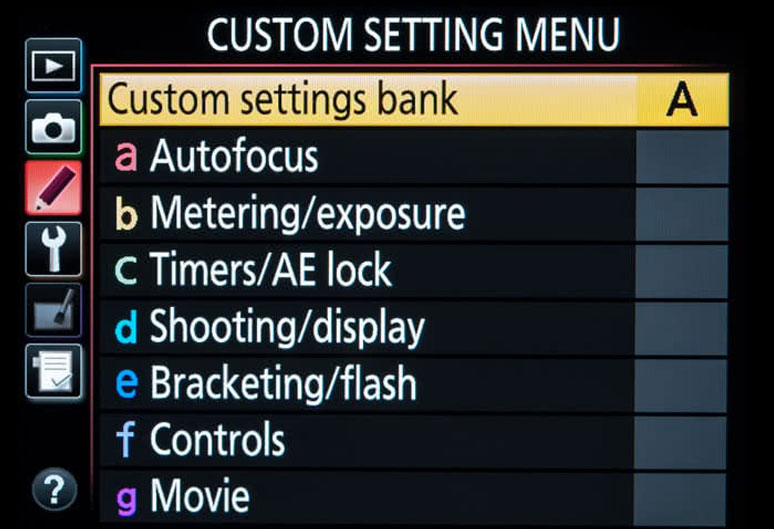Our workshop receives quite a few cameras for repair that don’t actually have anything wrong with them! More often than not, users have inadvertently set custom functions on their DSLRs that disable operations such as AF and shutter release from working correctly.
Of course, if your camera is behaving erratically, it may well have a genuine fault, but it’s definitely worth wiping any custom settings before you send it in to us.
If you’ve been following our Tips & Tricks series, you’ll have seen a post recently that described a simple way of backing up and restoring your camera settings on a spare memory card. This is, of course, a great way of getting your DSLR up & running after a full reset, but make sure you’re backing up and restoring a fully ‘working’ set of parameters!
Fortunately, resetting the camera settings back to a factory standard is a fairly straightforward process.
Nikon
On many Nikon DSLRs, there is handy shortcut accessible from a couple of exterior buttons that are marked with a small green dot. Pressing these two buttons simultaneously for a second or so will reset many of the camera settings back to factory standards. The position of these buttons does vary from model to model though:

D5
The [DRIVE] & [WB] buttons below the smaller rear LCD.
D4, D4s
The [ISO] & [WB] buttons below the smaller rear LCD.
D850, D810, D800 & D500
The [+/-] & [QUAL] buttons on the top.
D750, D610, D600
The [+/-] button on the top of the camera and the [ISO] button the rear.
What we tend to find is that any custom functions will not be reset using the above procedure and you’ll need to go into menu to wipe these. Again, it varies from camera to camera!
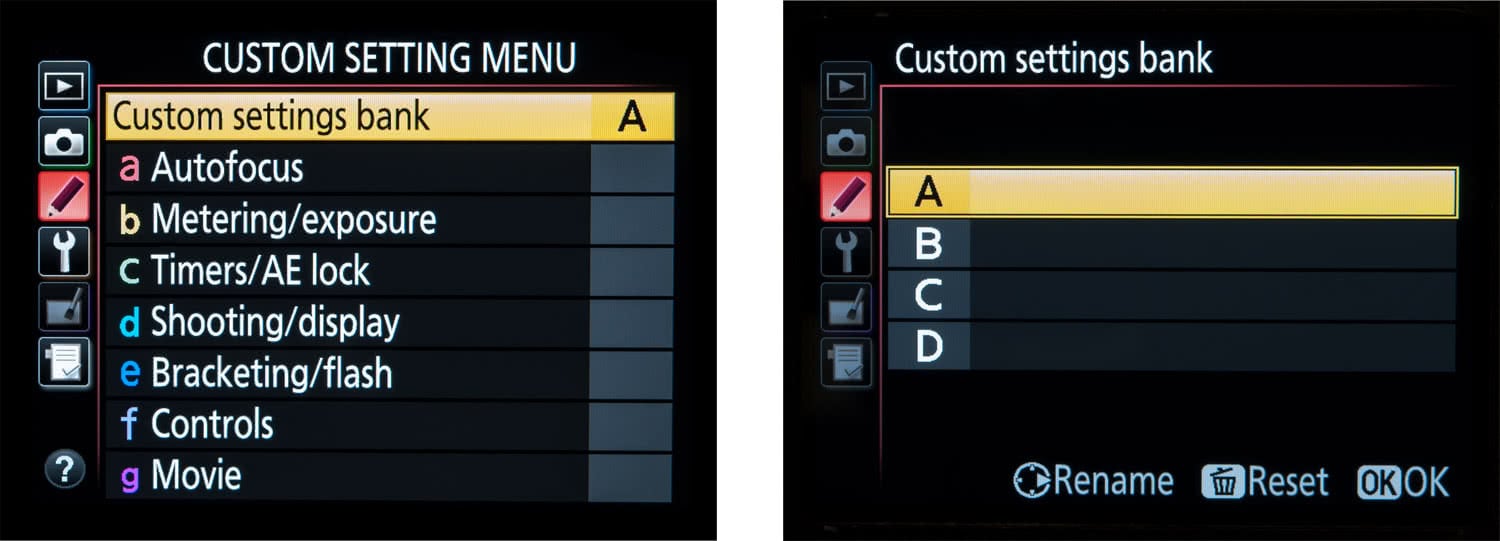
On the high-end Nikons (D800 and above), you’ll need to reset the 4 Custom settings banks individually. Select the [A] bank and press the [DELETE] button. Repeat for [B,C & D] banks.
You’ll also need to reset the 4 shooting banks, following the same procedure as above.

The D750, D610 & D600 only have one custom settings bank so resetting is much easier, and again, only the one shooting bank.
Interestingly, the D5 & D4s seem to be the only cameras with a master reset option in the menu, but again, not all custom settings are cleared.
Canon
Canon users have it a bit easier when it comes to clearing errant settings. On the majority of professional grade bodies – certainly the 7D upwards – there are just two menu controls to access.
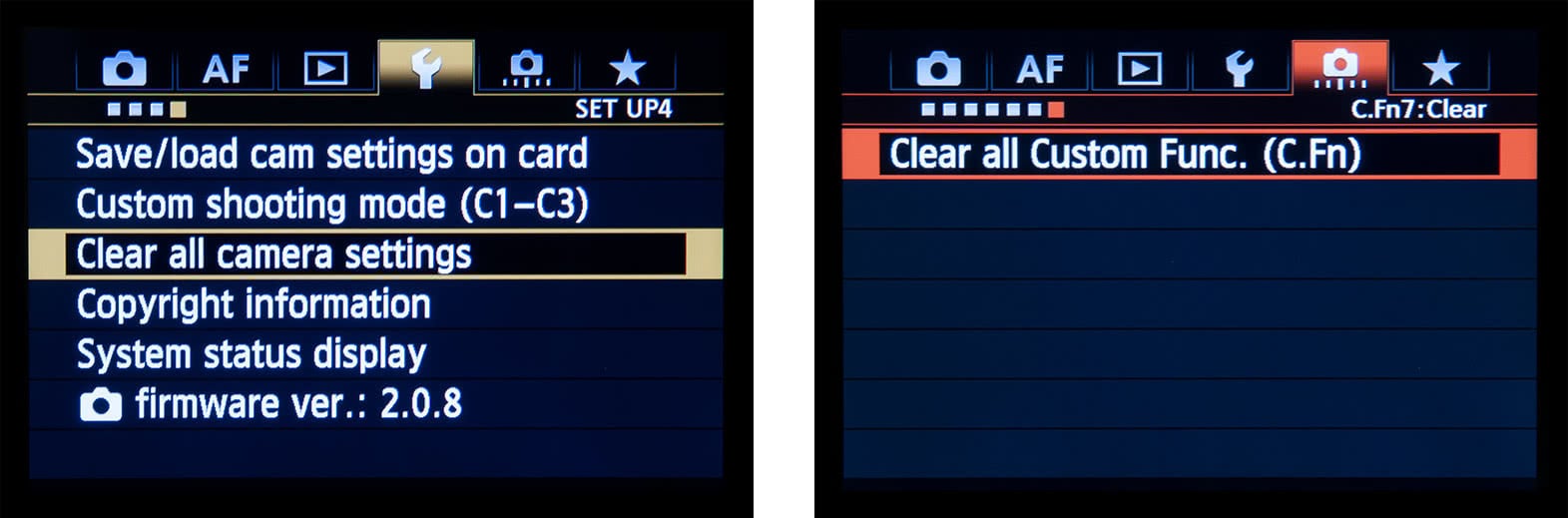
Activating these two options through the menu should return your Canon DSLR to its factory settings.
Sony
Sony users have it the easiest with the A7 & A9 cameras. A single menu option takes care of either wiping the camera settings, or performing a full factory reset and clearing absolutely every setting back to factory standard.

‘Camera Settings Reset’ will restore the standard shooting menu, whereas ‘Initialize’ will reset the entire camera back to factory standards. Unfortunately, Sony have not yet provided a facility for backing up and restoring settings, so be aware that you’ll have to sit down and go through every parameter, especially if you opted for the ‘Initialize’ option.
If anyone has any further suggestions for performing a camera reset, please feel free to share below.