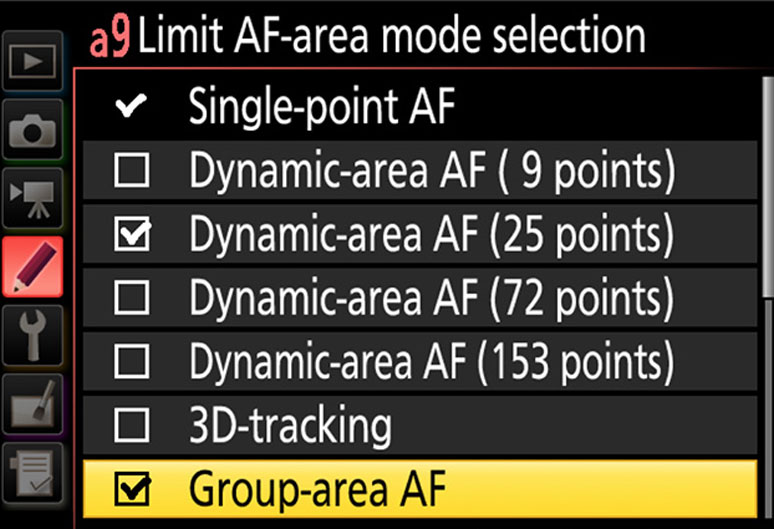The arrival of the Nikon D5 and D500 saw the company debuting a Multi-CAM 20K focusing module, which updates the previous Multi-CAM 3500FX and Multi-CAM 3500FX II modules found inside the D4s and D750 respectively. The full extent to which the camera can have its focusing options configured stretches beyond the scope of this article; what follows explores the key changes Nikon has made and the main points of interest around its autofocusing system.

The Basics
The new Multi-CAM 20K module boasts 153 AF points in total, with 99 of these being cross type and 55 available for selection (compared with 51 AF points in total on the D4s, all manually addressable and 15 being cross type). Nikon also claims the new system offers 30% more coverage than the system inside the D4s, with the further benefit of a new engine on board dedicated solely to focusing, said to boost focus-calculation speeds, assist focus tracking and improve response in general.
While sensitivity of the D4s’ Multi-CAM 3500FX module was rated down to -2EV, the Multi-CAM 20K module here boasts -4EV sensitivity at its central point and -3EV everywhere else. This should make it much more sensitive in darker conditions.
The camera offers the same quintet of focusing modes as the D4s: Single-Point AF, Dynamic-Area AF, 3D Tracking, Auto-Area AF and the Group Area AF introduced in the D4s. The new focusing system has, however, brought with it three separate Dynamic Area AF patterns to bring the overall total to seven. These allow for all 153 points to be selected, or alternatively 72 points or 25 points, in contrast to the 9- 21- and 51-point options on board the D4s.

The camera is able to maintain continuous autofocus when recording images at 12fps for up to 200 losslessly compressed Raw frames. For this it requires a shutter speed of at least 1ƒ/250sec and an XQD whose write speed is fast enough to keep the buffer from filling. A 14fps option is also available, although this locks up the mirror and fixes focus and exposure to that of the first frame.
Auto AF Fine Tune
Arguably one of the most useful changes from previous models is the ability to have the camera automatically calculate the degree of shift required when putting a lens through the AF Fine Tune option. Whereas previously you needed to manually work out what level of adjustment was appropriate for a specific lens, here the camera can calculate it for you. To do this, the camera uses the contrast-detect AF system of its live view feature to accurately calculate the shift required for the phase-detect AF system (which is employed when shooting conventionally).
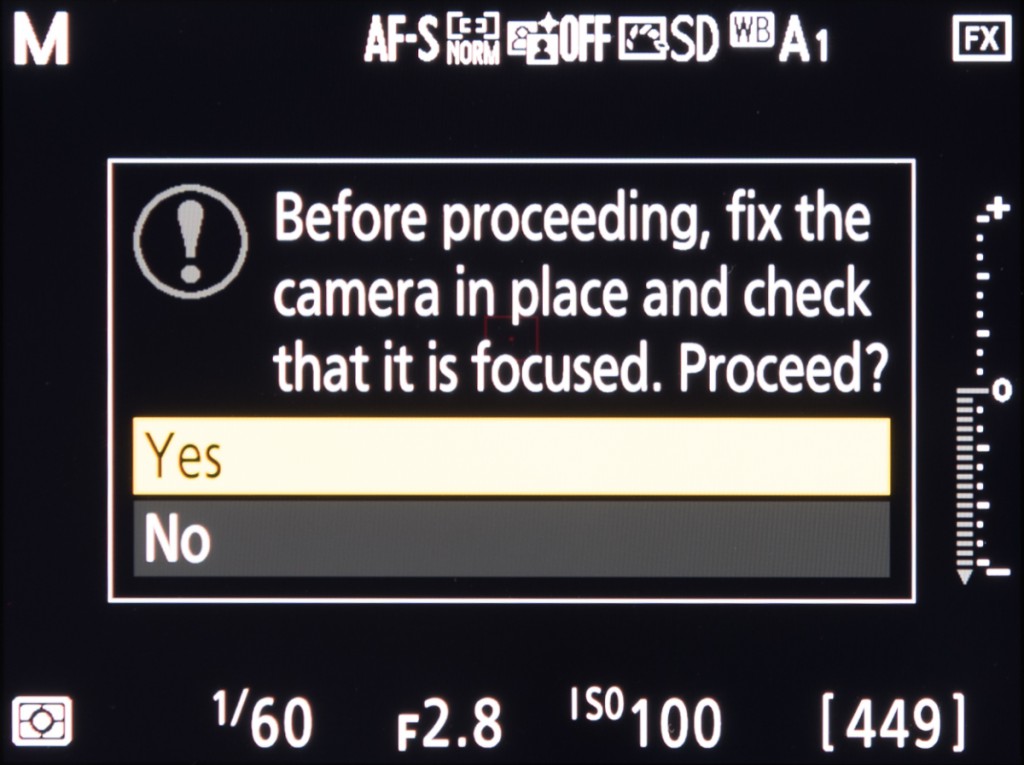
This new option is also available on the D500, which was launched at the same time as the D5, and will no doubt feature in future models.
Focus tracking with lock-on
This option allows the user to specify how to camera behaves when something passes between the camera and a subject on which the camera has its focus locked. Although it has been offered on previous Nikon models, the options here have been revised.

Whereas before you had the option of one of five levels of response – from short to long, as well as an ‘off’ option – Nikon has renamed the options to Quick and Delayed here. Control is once again offered over five levels, although this is now augmented by the further option to inform the camera of the nature of subject’s motion, from Steady to Erratic, over three levels.
Touchscreen
The D5 is the first model of its kind to offer a touchscreen, a feature that has long been used for focus-point selection on models aimed at a more junior and enthusiast audience. As we may expect, this same option is provided here when using live view, allowing the photographer to specify the focusing point with greater precision than offered by the phase-detect AF system (given that the camera is no longer using its 153 phase-detect AF points in live view).

Considering this is the first time we’ve seen this option on a camera of this level, it perhaps comes as little surprise that control over touch functionality is fairly rudimentary. The Touch Controls feature in the menu only offers the possibility of disabling or enabling touch control and the option to specify the direction in which images are displayed when swiping through them upon playback. Furthermore, while it’s possible to focus on the subject using the touchscreen, it’s not possible to set the camera to release the shutter once this happens – a fairly common option among other types of camera with touch control.
One thing that is useful when playing back images, however, is the option to zoom into the image to check focus, in exactly the same way as the Multi selector center button allows, by double-tapping the screen.
Multi selector center button
As with the D4s, the D5 allows you to determine exactly what happens when you press the Multi selector’s central button, whether you’re shooting conventionally or using live view, or when playing back images. Much of what happens here doesn’t necessarily have to concern focus, although it can be set up to provide the user with useful focusing options.
Nikon users will be familiar with the default option in the shooting mode, namely the return of the selected AF point to the center of the array, although you also have the option of setting this to select a preset point, or alternatively to do nothing.

You can also return the AF point to the centre of the array with this button when using live view, although the camera provides the further option of zooming into the scene to 50%, 100% or 200%, once again to allow focus and detail to be checked before you shoot (which is particularly useful when using manual focus).
Similarly, in the playback mode, although you can configure this control to display thumbnails or histograms of captured images, or even to sort images into slots and folders, what most photographers will no doubt find useful is the further option to zoom into captured images to check focus to one of the above three levels.
Point size and brightness adjustment
The addressable focusing points inside the viewfinder are now square in shape and smaller than those on previous models, which should help with precision. The assist points, meanwhile, are easily identifiable as they resemble small dots rather than boxes.
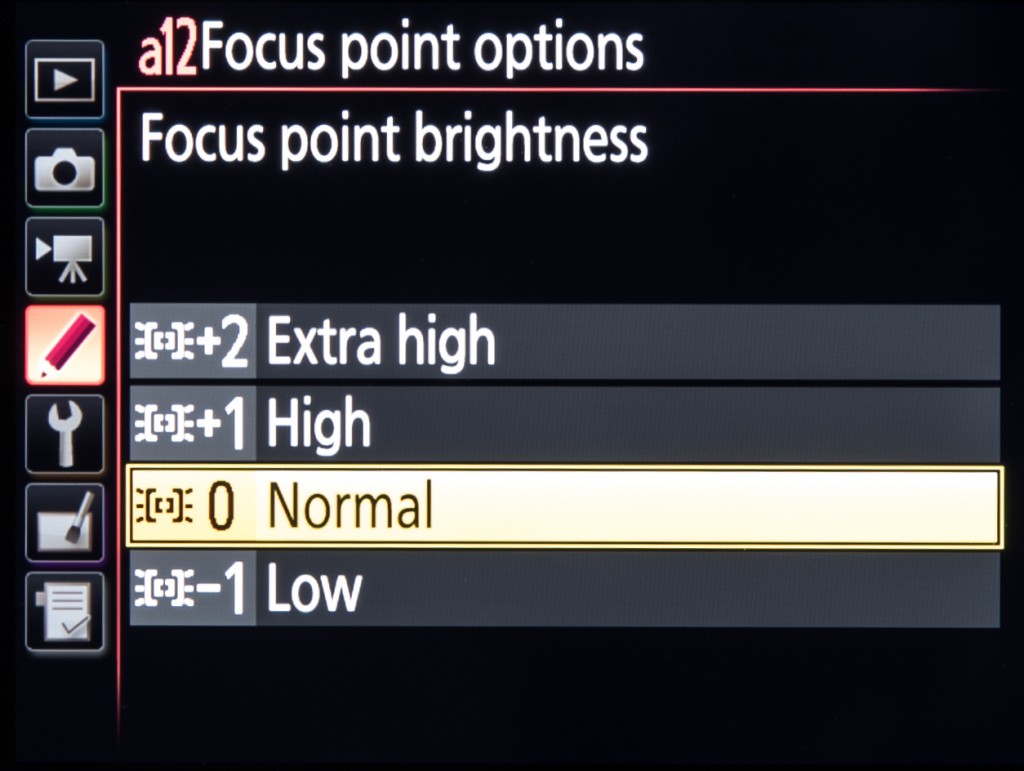
As on the D4s, it’s also possible to adjust the brightness of the focusing points over four levels; Low (-1), Normal (0), High (+1) and Extra High (+2). Normal is the default setting, although increasing point brightness could find itself useful when shooting against certain subjects, such as particularly bright ones or those mainly red in colour.
Assignment of focusing modes to function buttons
The D4s was designed with Pv and Fn1 buttons between the grip and lens mount on the front plate, and on the D5 these are joined by a further Fn2 button. These buttons can have all but the 3D Tracking focusing modes assigned to them for quick access. For example, the photographer can set the camera to access the Group Area AF mode with the Fn1 button, the 153-Point Dynamic Area AF option with the Fn button and the 27-Point Dynamic Area AF mode with the Pv button, or any other combination. These are not, however, the only buttons which can access these, so you can assign these options elsewhere if you prefer to have these three buttons accessing alternate settings.

Number of selectable focusing points
The D4s allowed all 51 of its AF points to be selected, with the option of limiting this to just 11 points where required. The new focusing system inside the D5 has changed this; you can now set the camera to display 55 points – the maximum that can be addressed – or 15 points.