Almost 34 years ago a young Mark Allan grabbed a camera, lens and a few rolls of film and drove down to Live Aid, ticket in hand, ready to capture some shots. He couldn’t have predicted that was about to launch an illustrious and brilliant career in music photography, spending time among the stars and producing unforgettable images of such renowned artists as David Bowie and Amy Winehouse.
 © Mark Allan
© Mark Allan
Now, more than three decades down the line, his work is being honoured at London’s Barbican (where he is a regular photographic contributor) with a new exhibition of some of his most iconic prints.
When he’s not hob-nobbing with music royalty, however, Mark is a regular face at Fixation, and he graciously agreed to spare a few minutes to chat with us about photography, the exhibition, and his time behind the lens….
Thanks for talking to us, Mark. What have you been working on lately?
Let’s see – I’ve been dealing with my exhibition. I’ve got a contract with the BBC, so I work regularly at Maida Vale – last week I did Frank Carter and the Rattlesnakes, who were amazing. I recently photographed Jenna Coleman, who was on Doctor Who and is playing queen Victoria on ITV, as she was on the Graham Norton radio show. I also photographed Ian Wright last night – he’s going to be doing an FA Cup show on Radio 1. What else? An interesting band called the Psychedelic Porn Crumpets. The minimalist heartthrob Philip Glass doing the Bowie Symphonies at the Royal Festival Hall last week. I do a lot of classical music because I work using Nikon’s silent-shooting mirrorless cameras – bought from Fixation of course!
Wow, you’re very busy!
Really, really busy. And I’ve got the whole of the weekend booked to cover Sound Unbound for the Barbican, and I’m trying to get to Photo London tomorrow to go around and talk about the exhibition.
The exhibition is looking fantastic. What are some of your personal favourite shots from it?
I like the shot of Bowie in the deckchair, which they chose as the cover image. It had just been sitting in my collection of photographs, and I’d been thinking “Oh, one day I’ll do something with that.” I also like the Prince ones, and the shot of Amy Winehouse in the orange dress backstage.
I remember waiting for about four hours to get that picture – I had set up my lights and was waiting and waiting. I had no idea whether she’d actually come out of her dressing room and pose before she went on stage. In the end I got about three minutes with her before she got bored and walked off!
 © Mark Allan
© Mark Allan
You’ve shot lots of portraits of such iconic people. How do you approach these shoots – do you plan meticulously or head in with an open mind and see what works?
The key word is “quick”. When you’re backstage, you’re competing with everything and everyone – soundcheck, hair and make-up, all the journalists queuing up to interview the star. Also, you don’t want it to look like a polished photograph in a studio, because that’s a different thing altogether. If you try, all you’re going to end up with is a third-rate, studio-like shot. Instead you want to show that it’s backstage, so you do it on a staircase, or on tour boxes, and that’s what gives the viewer the feeling that they’ve got privileged access. It is a different kind of portraiture, I think – it’s location portraiture rather than studio portraiture.
It has a different vibe.
A different vibe, and different equipment too. You’ll use battery-powered lights because you never know whether you’re going to be in this country or abroad, and therefore whether you’re going to have power, so you’ve got to be able to run a couple of lights regardless.
What have been some of your most memorable shoots?
One of the most memorable for me was photographing Live Aid. I just bought tickets up in Manchester where I was a student, drove down with a mate, parked the car up, stood in the queue, and when the doors opened I ran down to the front, stood there and waited for it to happen. For the whole concert I had seven rolls of black-and-white and one roll of colour, and I saved the colour for the finale.
I just had a 135mm lens and a 1.5x converter, and this meant that when Bono jumped down into the audience and pulled a girl out, that famous moment, she was right in front of me, but all I could get [on that focal length] was a tight headshot of Bono putting his arms out!
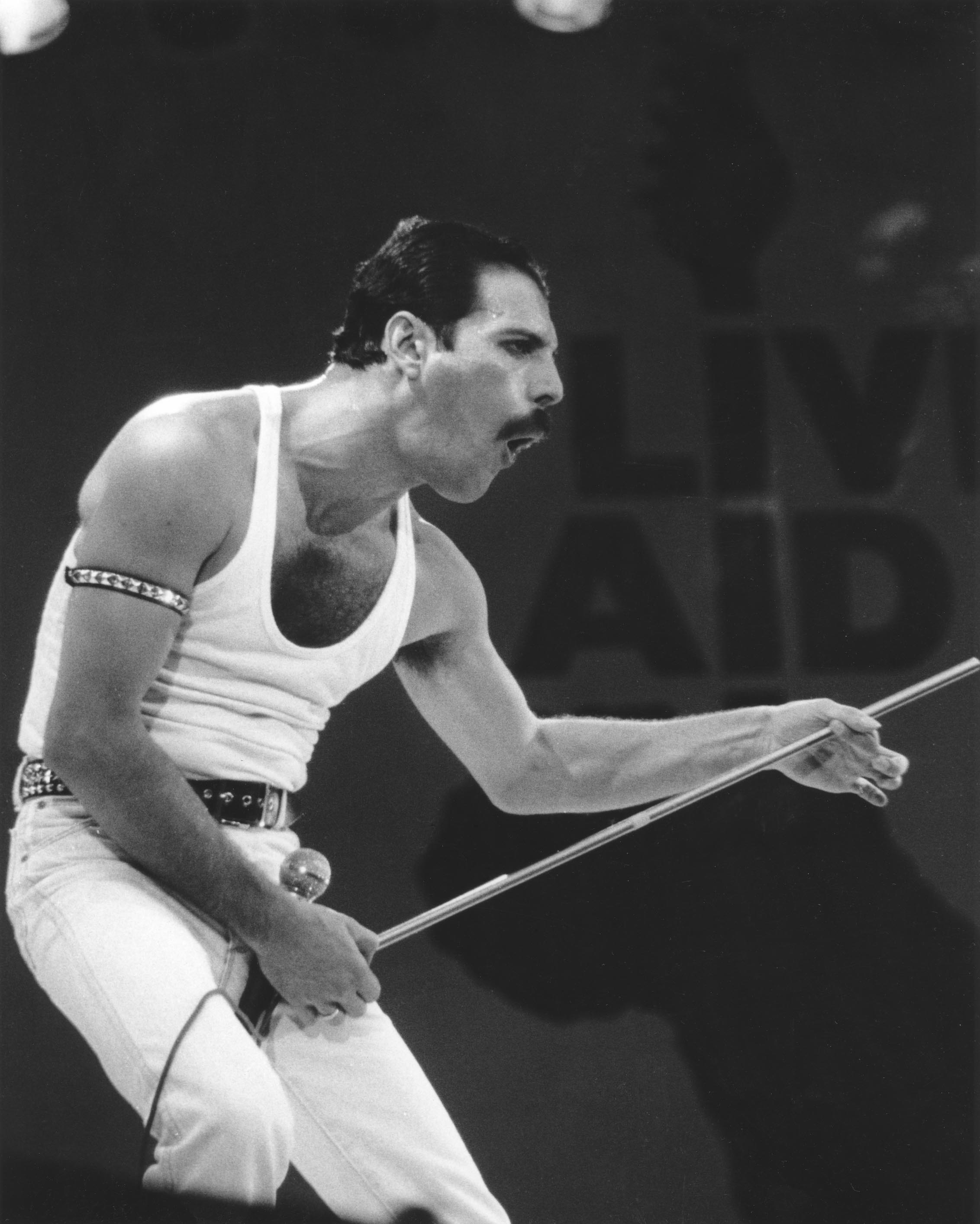 © Mark Allan
© Mark Allan
Live Aid was really your big break, wasn’t it?
It was very, very handy to do that just as I decided I wanted to become a photographer and was applying to Goldsmiths. They accepted me, and while studying there I became picture editor of London Student, and that led on to photographing more and more bands in London, and that led on to work at the Daily Mirror and then a freelance career from then onwards.
The industry has changed quite a bit since then…
The biggest thing, I think, was the change from film to digital, though the first big change was from black-and-white to colour, which happened about two years after I started. The change to colour was interesting because it got me my first cover of the NME. I’d taken a picture at Finsbury Park of Morrissey waving a Union Jack around, and the NME photographer had turned up and shot it in black-and-white. But, of course, it was a picture of the Union Jack, so they wanted it in colour. That got me on the cover.
And then, at about the millennium, around 1999, it was the second generation of Nikon with the D1x, and at that point you just had to go digital. I’ve been digital ever since.
Did you resist it for a while?
It was just really expensive. When they first came out, digital cameras cost about the same as what they do now. It was like three or four thousand pounds for a digital camera, which back in 1999 was very very expensive. A normal film camera would cost you about £400.
This meant you had to actually have something that made it worth it, and at that stage I was the on-set photographer for Top of the Pops, which was filmed on a Thursday and brought out on a Friday. If you were shooting digitally, you did actually have time to transmit a shot and get it out in time for the next day’s papers. So that was why I adopted digital, and within about two months of buying my digital camera, I had paid for it.
It paid for itself.
Yes. I’ve been digital ever since, and I’m a real advocate for it. Whenever I talk to students, they invariably tell me “Oh yes, but film’s so much better, there’s more latitude, it looks nicer, it’s a better product.” Not for what I do it ain’t! You try pushing 400 ISO film to 3200 or 6400 ISO – it just doesn’t bloody work. And when you’ve got clients saying they want the pictures yesterday, you can’t do it any other way. Each to their own – if you want to go photograph landscapes on an RZ camera, fine – I can see the point in that. But not for what I do. Not for rapid-reaction press. You’ve got to have really good-quality digital
What is your setup at the moment?
I’ve got one Nikon D5 left and two Z 6s.
The new mirrorless cameras! How are they?
For what I do, they’re perfect. The autofocus isn’t quite as quick as the D5, so if you’re walking around doing party pictures or backstage shots you’re better off with the D5, which is why I still keep it. But if you’re doing other things I also do – classical concerts or working in a tv studio – it’s ideal. I was in the studio with Ian Wright last night, and throughout the entire interview he was doing I was clicking away, but you couldn’t hear a thing because the camera was mirrorless. You can do stuff you just simply could not do before.
And so you use an adapter and F-mount lenses?
Yep. You can’t tell the difference in terms of quality; it just makes every lens an inch longer. So if you’ve got a 24-70mm it does make it quite a long-looking lens. I assume that as I carry on I will end up with all of the new lenses.
Do you have a “dream project” – something you’d love to do but haven’t had the chance yet?
Yes I do actually – I really want to concentrate on [orchestral] conductors. In my exhibition there’s a whole wall of pictures of conductors, and the more I photograph them, the more you kind of realise that there are such massive differences in terms of style and performance. I’d really really like to do more work on conductors – maybe a book!
 Image Mariss Jansons © Mark Allan
Image Mariss Jansons © Mark Allan
Mark was talking to Jon Stapley. To see more of Mark’s work visit his website markallanphotography.co.uk or you can also follow Mark on Instagram at @mark.allan.photos

















