If you’ve been following the latest mirrorless camera releases, like the Canon EOS R5 and the Sony A7S III, then you’ve probably heard about CFexpress. The new memory card game in town, it’s fast becoming standard practice for new cameras to come sporting a CFExpress slot.
Big deal, you might be thinking. Why should I be excited about a memory card? Especially when you might have noticed that a CFexpress card seems to cost a bit more than a regular SD memory card.
You may also have clocked that CFexpress comes in three varieties – Types A, B and C – and wondered about the differences between them.
We’ve put this article together to provide a quick and straightforward explanation to what CFexpress is and what you need to know about it. So let’s waste no more time and crack on!

What is CFexpress?
CFexpress cards are the latest generation of what was once CompactFlash (CF card). These are high speed memory cards designed to keep up with the demands of the latest cameras in terms of both high-resolution photos and video.
CFexpress cards use an interface called PCIe 3.0, as well as NVMe 1.3 protocols. You don’t really need to know the ins and outs of how this stuff works – the bottom line is that this is the kind of tech you would previously have found in computers and solid-state drives (SSDs), which are typically much faster than SD cards.
So the main takeaway is this – CFexpress cards are fast. The maximum theoretical performance of a Type C CFexpress card (the fastest of the three speed classes) is 4,000MB/s; for context, UHS-III SD cards can theoretically manage a little over 600MB/s.
While there is an equivalent format for SD, which is called SD Express, camera manufacturers seem to have overwhelmingly plumped for CFexpress. Like the memory card version of the battle between VHS and Beta-Max, this is the format to focus on when thinking about the future.
Let’s take a closer look at the different types of CFexpress memory card on offer.
CFExpress Types A, B and C: What are the differences?
If you were to line up the three different types of CFexpress cards, the first thing you’d notice is that they are physically quite different. CFexpress Type A is the smallest, measuring 20mm (width) by 28mm (length) by 2.8mm (thickness, including label area). The Type B cards measure 38.5mm x 29.6mm x 3.8mm, while the largest Type C cards measure 54mm x 74mm x 4.8mm.
The main reason for this is because each of these types of memory card has a different number of PCIe data transfer lanes. The CFexpress Type A card has just one lane, Type B has two and type C has four. This means the three memory card types of cards offer different transfer speeds – Type A Cards have a maximum theoretical transfer speed of 1,000MB/s, Type B cards can theoretically reach 2,000MB/s and Type C cards, as discussed, can reach transfer speeds of up to 4,000MB/s.
Of the three, photographers and videographers don’t need to concern themselves too much with Type C – these larger cards are designed more for use with computers and Solid State Drives. The types you’ll most typically find compatible with cameras are Type B – this is the type you’ll be able to use with the Canon EOS R5, Nikon Z6, Panasonic S1R and other cameras.
One of the main reasons for this is that CFexpress Type B cards are physically the same size as, and pin-for-pin identical to, another card type – XQD cards. So if a camera has an XQD slot, then usually all it needs to become CFexpress compatible is a firmware update.
Panasonic rolled out updates for their XQD cameras in 2019. Nikon have updated firmware for mirrorless Z6/7 and DSLRs D5 / D500 / D850 / D4S / D4 which all have XQD slots.
Meanwhile, the Sony A7S III, recently rolled out to big headlines, many of which focused on the fact that it takes CFexpress Type A cards. Which, you may recall, are actually the slowest type on offer. Why did Sony pick this size? Well, for one, the 1,000MB/s maximum transfer speed is still more than ample to record pristine 4K footage without any dropped frame.
But the other half of the story is that the smaller size of Type A means that a CFexpress Type A slot can also be used as an SD card slot. So users of the Sony A7S III can use its dual card slots with SD cards and CFexpress cards. They can be used in any combination (though you can’t use both in one slot at the same time), giving a lot more flexibility.
Which cameras are CFexpress-compatible?
Here is a partial list of current cameras that offer one or more CFexpress card slots:
- Sony a7S III (Type A)
- Nikon Z6 / Z7 (Type B)
- Canon EOS R5 (Type B)
- Canon C500 Mark II (Type B)
- Nikon D6 (Type B)
- Nikon D850 (Type B)
- Canon EOS-1D X Mark III (Type B)
- Panasonic Lumix S1 / S1R (Type B)
- Canon EOS R3 (Type B)
- Sony A1 (Type A)
Which brands are making CFexpress?
When it comes to CFexpress Type B cards, you have many brands to choose from. Here’s a quick rundown of some we’d recommend:
SanDisk Extreme PRO CFexpress Type B cards

These are often bundled with the Canon EOS-1D X Mark III. They come in 128GB and 64GB varieties, and the larger card is also faster, offering a maximum read speed of 1,700MB/s, compared to 1,500MB/s on the smaller card.
Delkin Devices Type B CFexpress cards
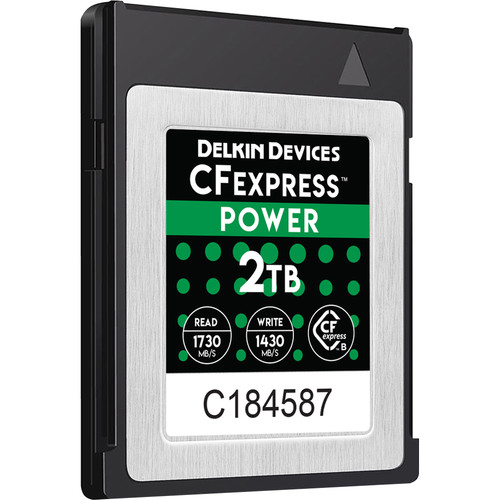 Delkin start out at 64GB and go all the way up to a whopping 2TB. Read/write speeds increase as the capacities do, although, of course, so does the price.
Delkin start out at 64GB and go all the way up to a whopping 2TB. Read/write speeds increase as the capacities do, although, of course, so does the price.
Lexar Professional CFexpress cards
 A trusted name in memory cards, Lexar makes reliable Professional cards with capacities ranging from 64GB to 512GB.
A trusted name in memory cards, Lexar makes reliable Professional cards with capacities ranging from 64GB to 512GB.
When it comes to Type A cards, Sony is currently the only game in town, announcing a range of CFexpress Type A cards alongside the A7S III. Offering read/write speeds of around 800MB/s and 700MB/s, the Sony CFexpress Type A TOUGH Memory Cards are, as the name implies, tough enough to stand up to the rigours of professional use. They come in 80GB and 160GB varieties.

One thing that’s also worth noting is that your current memory card reader may not be capable of reading a CFexpress card – so that’s another thing you may have to sort in order to be able to get the cards onto your computer. Sony and Lexar are two reliable brands that have started producing the CFexpress card readers. However, there are others out there, so get in touch with the Fixation sales team and we can recommend you the best deals for you.

The future?
Current CFexpress cards use the PCIe 3.0 spec, and given that the PCIe 4.0 is on the horizon, we can only expect these cards to get faster and faster. It’s up to you when it makes sense budget-wise to upgrade, however we can safely say that CFexpress is a format worth getting to know for the future of image-making.


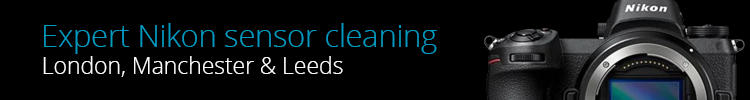

So type A are the slowest, (excellent article BTW) yet weirdly are far far more expensive than Type B. Any idea why?
Monopoly by 1 company.
Hi, have anybody heard any news about new firmware for the D4S with compatibility with CF express?
Are Compact Flash cards compatible with CF Express?
Hi Brian, great question. No, the two cards have very different interfaces. Compact Flash use pins which are in the camera body. These pins would be damaged if you tried to insert a CF Express card into a Compact Flash slot.
However you can get CF adaptors that will take SD or micro SD cards. So indirectly you can insert your SD or micro SD card into a CF slot. There are even CF card adaptors that will take two micro-SD cards. Not sure how that works. Have a search on Amazon for CF SD card adaptors.
FWIW I’ve just downloaded the firmware updates from D850 and D500 that support CFExpress type B.
Have you heard anything about the rumoured firmware updates for the D500 and D850 that will allow CF Express compatibility instead of just XQD?
Nikon alluded to updates “in the future” but we have no more news than that. At the time of writing Nikon D6, Z7 and Z6 are the only bodies with compatibility upgrades.