Memory cards are an inescapable piece of kit in any photographer’s arsenal and it’s ironic that in many cases, these small squares of plastic and silicon that we entrust with our hard earned images are often the cheapest item in our camera bags!

And it’s probably fair to say that a lot of us have also experienced that panic when the word ‘Error’ shows on your DSLR’s screen and you can’t access any of your images.
Memory cards, in all shapes and sizes, are built on a solid state architecture and despite having no moving parts, there are certain housekeeping processes that will ensure you minimise the risks of your cards failing.
Please note that the following processes are based on our experience with handling memory cards over the years and there are many opinions on how to correctly look after memory cards. We’re simply relaying information that we know works for us and has worked for many of our customers!
Regular formatting
Rather than deleting images, format the card on your camera (once you’ve checked that your images are backed up elsewhere). Even deleting single images as you’re shooting can cause problems with the database structure on the card, and can lead to card errors. Memory cards use the FAT32 or exFAT format, depending on the size of the card. Both these formats can be deployed on a Mac or PC, but it’s generally safer to format the card in the camera itself.
Our Nikon workshop manager, Barry Edmonds, has also come across issues in the past when customers are formatting cards on a Mac: “I’ve had customers reporting the storage space decreasing over time, even though they’re formatting their cards regularly. It seems that in some cases, the cards will retain ‘Apple .Trashes’ files on the directory, despite the cards being formatted in the camera. Formatting the cards on a PC seemed to clear the problem.”
Keep space on the card
The golden rule for computer hard drives is to always leave around 30% of the space free, and exactly the same principle applies to memory cards. The performance of the read/write speed will start to suffer as the card becomes full and you run the risk of data corruption as the remaining space becomes fragmented.
Don’t use cheap cards
Despite some common misconceptions, not all memory cards are created equal! There are different qualities of flash memory and controllers out there, and if a card’s cheap, it’s a good indication that perhaps that manufacturer isn’t using the highest grade materials. Yes, the likes of Sandisk and Lexar are more expensive, but do you really want to run the risk?
Use a card reader
However careful you are when the card is in the camera, when it comes to transferring your images to your computer, don’t use your camera. If your battery doesn’t have much juice left and it depletes halfway through the transfer process, there’s a good chance the files will be corrupted. A good quality card reader is a much safer option and is much more convenient too.
I’m extremely careful with my memory cards but I’ve still been on the receiving end of an error and now I can’t access my images
Unfortunately it’s a fact of life that no matter how careful you are, there will undoubtably be a time when you experience data loss. In that situation, your only option is to try and recover your images using a dedicated recovery application. AnySoftwareTools have some recommendations on image recovery software for both Mac & PC.
You’ll have all noticed the little light that blinks every now and then on the back of your DSLR; red on a Canon, green on a Nikon.
It’s there to indicate that the camera is accessing the card, either to write data when shooting or read data when previewing images. Something important to bear in mind though, is that you should never attempt to remove the card or the battery while the light is on.
If you’ve taken a large burst of images and your memory card isn’t particularly fast, you’ll notice the light on while the camera’s buffer writes the data to the card. If this process is interrupted you stand a very good chance of corrupting not only the images the camera is currently writing, but the entire contents of the card! The same principle applies if you remove the battery during the same process.
 Nikon cameras have a green lamp
Nikon cameras have a green lamp
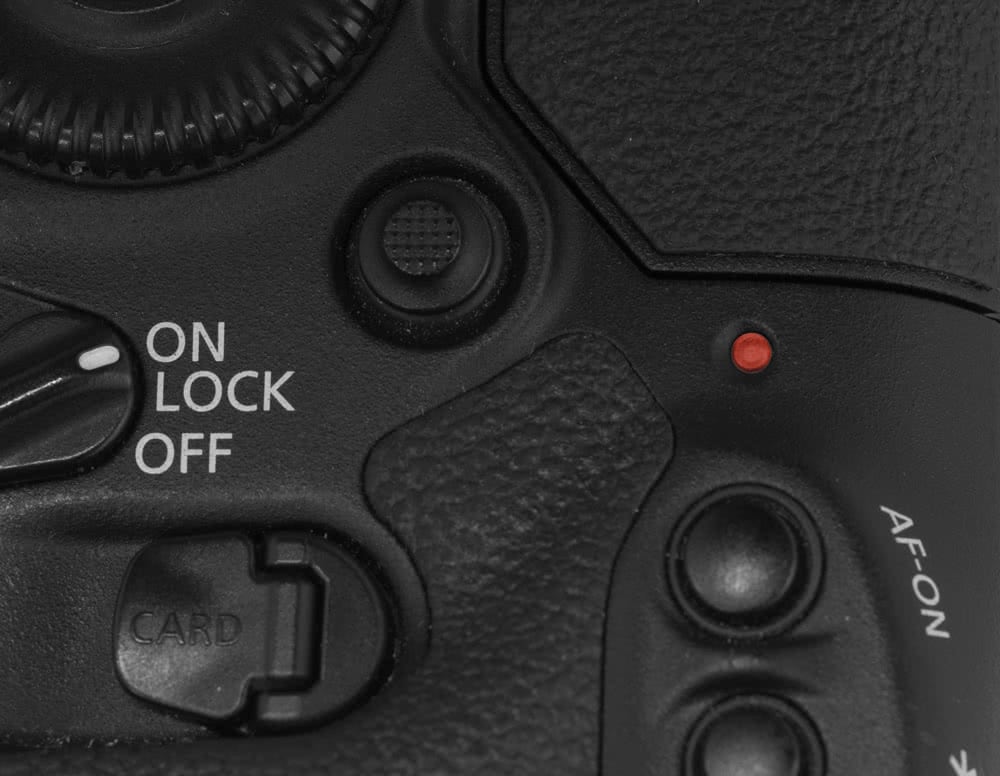 Canon cameras have a red lamp
Canon cameras have a red lamp
Yes, there is software available that can access corrupt data, but it’s not a 100% guaranteed operation.
It’s perfectly safe to turn the camera off while the light is on; the camera’s power will actually stay on until the writing process is complete so there’s no danger of losing anything, just don’t get carried away and pop the card out early or remove the battery.
If you feel we’ve missed out any important tips, or would like to add anything to our suggestions, please feel free to leave a comment below.

