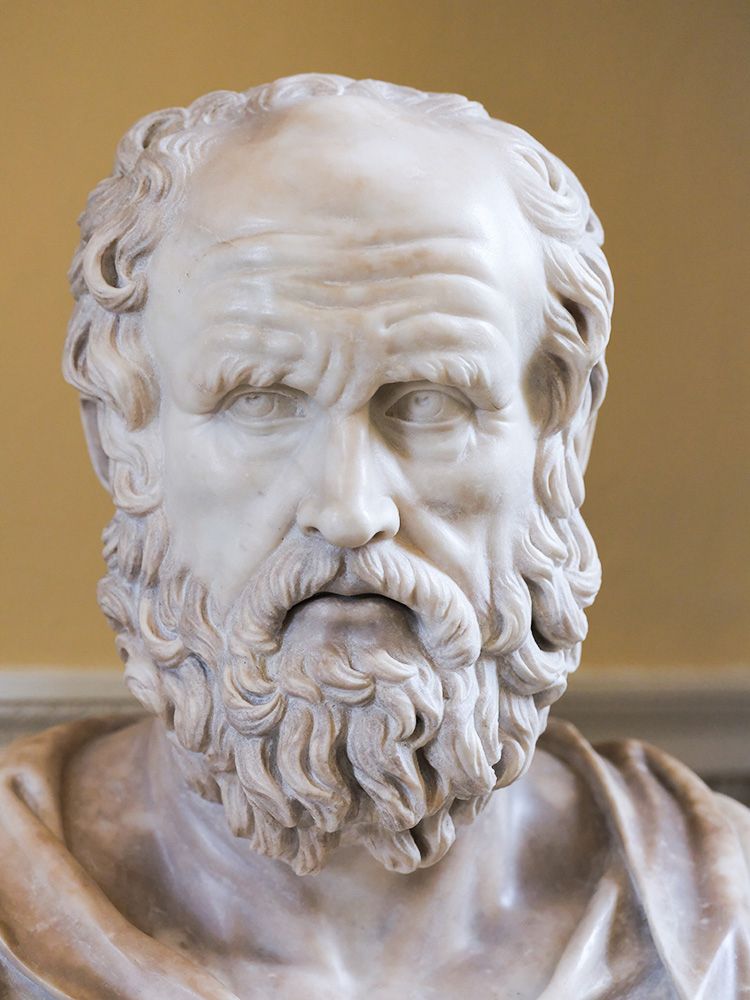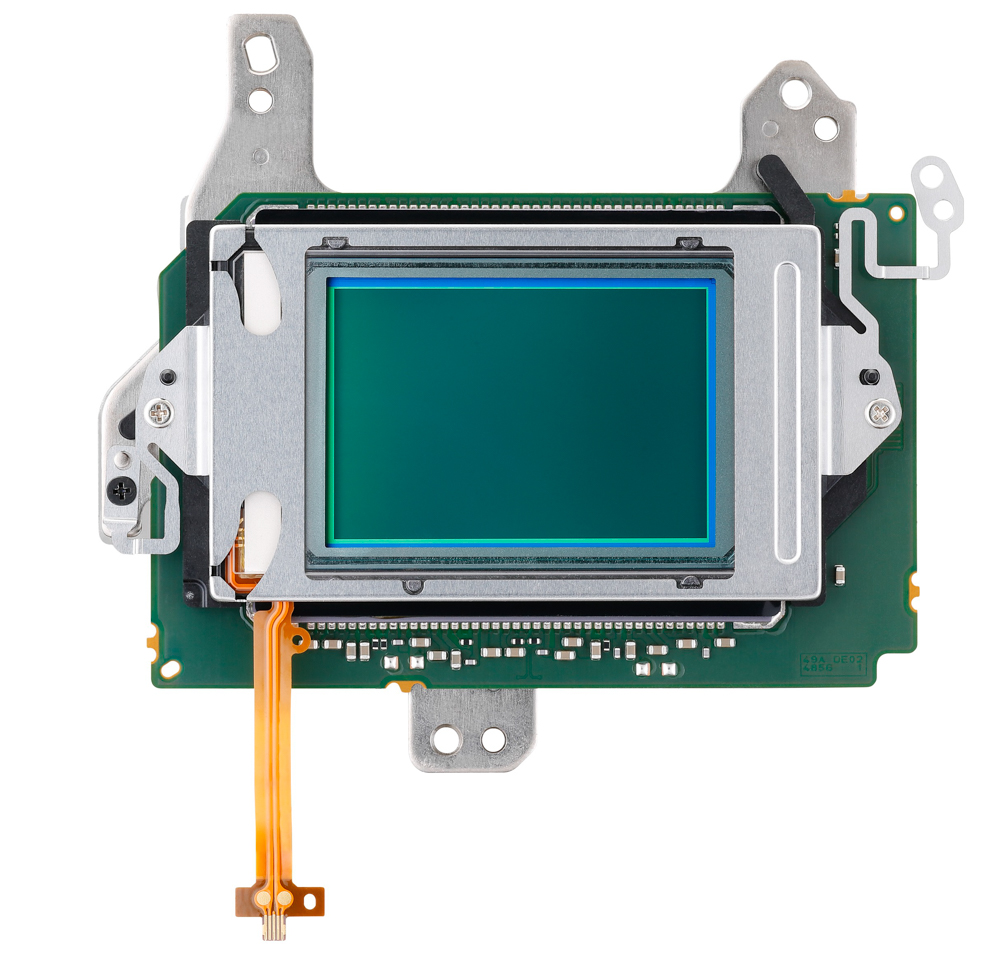Mexico’s Baja Peninsula, home to the San Ignacio Lagoon, is one of the most remarkable places on earth according to Chris Breen, founder of The Natural Travel Collection.
Chris has been leading trips to Baja for four years with a specific goal in mind: to observe and photograph the thousands of grey whales that migrate down the peninsula and visit some key lagoons each spring.
 © Chris Breen
© Chris Breen
[gdlr_quote align=”center” ]This is a place where the whales want to touch you and play with you, roll around for you, and open their mouths so you can rub their baleen
[/gdlr_quote]
“They blow bubbles for you and disappear to scratch their bellies on the under side of the boats or push on the stern of the boats to turn them round. It all seems to be such fun for them and it’s impossible to know who is enjoying it more, the whales or us.” says Chris.
We caught up with Chris to find out more about his recent trip, and to find out exactly why he keeps returning year after year.
You’re obviously very passionate about your photography. What sort of kit do you take with you on these kind of trips?
After having all my Canon gear stolen in South Africa a few years back I switched to Nikon which I love. I carry a D750 and a D700 with three Nikkor lenses – a 17-35mm ƒ/2.8, 24-70mm ƒ/2.8 and an 80-400mm ƒ/4.5-5.6. As I’m photographing from small boats and the whales are adept at getting everything wet I have two or three small towels in my pocket so I can regularly dry my kit if the whales are on form! I also take a GoPro Hero4 which is good for occasional underwater shots. Most importantly though, I don’t spend all my time behind the lens – the whales need attention too!
You’ve been a customer of ours for quite a while. How much do you rely on Fixation for your gear?
I was introduced to Fixation a few years back and rarely go anywhere else now. Regular camera servicing, sensor cleaning and of course buying good equipment (both used and new) all goes through Fixation.
Do you rent any equipment for your trips or do you prefer to own it outright?
I mostly use my own gear but the rental service is a lifesaver. Before going to Mexico I had the sensor on my D750 cleaned and you discovered that the camera body was damaged with no time to repair it before I went. The rental service came to my rescue with a D750 body in my camera bag within 24 hours – it’s hard to fault that!
 © Chris Breen
© Chris Breen
What got you out to Baja California in the first place?
One of my friends had been telling me for years how good it was for wildlife, but as I was travelling quite a lot already I couldn’t really see how I could fit it into my schedule. Over a beer or two (it’s often the way!) we agreed to lead a trip together to the Pacific side of the Baja Peninsula with a view to seeing grey whales. It was a couple of years in the planning but we led two very successful trips in 2014… and that was it, the whales stole my heart! I returned home after two weeks of whale watching twice each day I told my wife how amazing it was and booked flights for my wife and kids to visit in 2015 (I already had a full trip for 2015 as well so I just stayed on for another wonderful week when my family went home!). It’s now an annual pilgrimage – and though it sounds strange, it is about as close as it’s possible to get to a religious experience.
 © Chris Breen
© Chris Breen
Its obviously a lovely place but why do the grey whales go there?
Good question – well, the grey whales have the longest mammal migration of any mammal on earth and they swim 12,000 kilometres from the Chukchi Sea in the Arctic to arrive in the Pacific lagoons in mid to late December in order to breed and have their young. The males disappear northwards from about mid February but the females and their young stay in the lagoons until mid April. Its amazing because there is no food for them to eat here so the adult females are surviving for four or five months without food, feeding their young calves and travelling 24,000 kilometres as well – they are almost ‘super beings’!
 © Chris Breen
© Chris Breen
But why do they want to play – this isn’t something that I have heard of before?
No one really knows, it is possible that they like the sound of the engines purring away in the water, or perhaps they are just bored of swimming length after length of the lagoon (which they need to do in order for the young ones to increase their strength to prepare for the long journey north) and are inquisitive about what is on the surface. Whatever the reason, they certainly make the most of it – and if the young ones are a little tentative to begin with, their mothers dive down and blow bubbles under them to push them up to the boats. Once they see how fun we can be they just keep coming back for more!
 © Chris Breen
© Chris Breen
I thought it was unethical to touch wildlife…
Well I would agree everywhere else in the world except here. In simple terms we would never chase the whales, we wait to see if they want to play with us, and if they do then we will play. But, if they want to play with us and we don’t want to play with them, they will simply go to another boat that does want to play – and have all the fun they can!
 © Chris Breen
© Chris Breen
Are there many boats in the lagoon then?
No not at all. The lagoon is mostly set aside for the whales – it is their private sanctuary. However there is a small part of the lagoon that is set aside as a whale-watching zone and 16 boats are allowed into it. The boats are only allowed in for 90 minutes and it is very strictly controlled.
You would obviously recommend this as a trip then!
Yes, it should be at the top of everyone’s list – it really is the most amazing wildlife trip possible on Planet Earth, and I certainly plan to return every year if at all possible. So far I have done nearly 200 hours of whale-watching in the coastal lagoon and its not nearly enough to get it out of my system!
 © Chris Breen
© Chris Breen
Chris was talking to Tim Stavrinou. If you would like to join Chris on his next trip to Baja California and experience the amazing wildlife and wonderful photographic opportunities of the area, he is travelling to the region again in 2018, this time on a small vessel departing from San Diego and cruising down the entire Baja Peninsula. The trip is called Great Whales of Mexico’s Pacific Coast and it is aboard a 25 berth motor cruiser with a naturalist onboard.